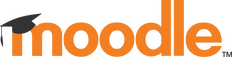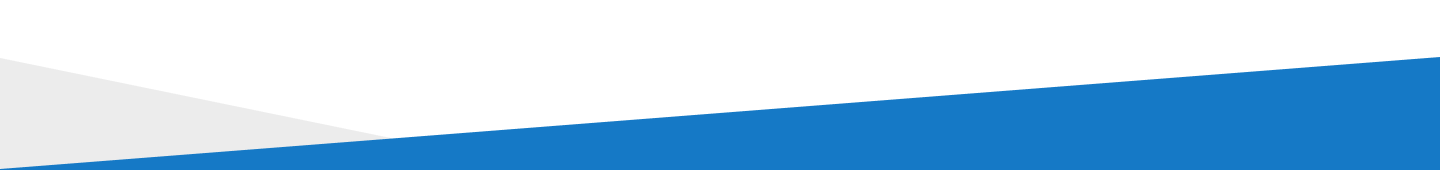Transform workplace learning with the world’s most customisable and trusted learning management system.
Product Overview
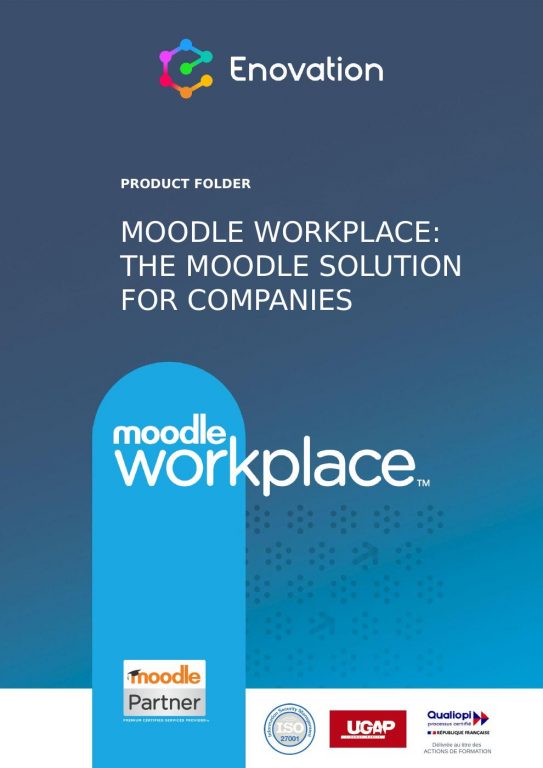
Empower and engage your learners with Moodle Workplace.
Cultivate a culture of learning to upskill and transform your workforce with Moodle Workplace – the customisable platform streamlining onboarding, workplace learning, automation of common processes and compliance management.
Moodle Workplace incorporates all of the secure, feature-rich attributes of Moodle LMS, plus advanced features designed for workplace learning. With hundreds of millions of users worldwide, more organisations now choose Moodle to support their education and training needs than any other platform in the world.
Moodle Workplace
Moodle Workplace is the version of the world’s leading Learning Management System specially enhanced for corporate deployments. Building on the unrivalled academic heritage of Moodle, the Workplace edition adds features to fit the needs of organisations:


Why Moodle Workplace?
Moodle is proven the world over to be the most customisable and trusted open source LMS. Moodle Workplace builds on this foundation to bring corporate-friendly features such as streamlining onboarding, workplace learning, automation of common processes and compliance management.
Why Enovation?
Enovation has been working with Moodle for nearly 2 decades. We’re experts in Moodle Workplace but more importantly we’re experts in e-learning and working with our clients to deliver and support successful projects over the long term.
We’re the only partners in Ireland to offer MEC and have developed innovative extensions for Moodle such as STLR and IIOP. We were selected by Moodle HQ to develop the official integration between Moodle and Microsoft Teams, one of the most popular Moodle plugins.


Key Features:
Frequently asked questions
We offer a range of support options to suit your needs – right up to 24×7 monitoring for high availability setups. Check out our Support Package.
Both Moodle Workplace and Totara Learn’s flexibility, versatility and cost-effectiveness make them an excellent choice for organisations of all sizes. However, if you’re looking for an all-in-one platform, that integrates a fully-featured LXP and a performance management tool in addition to an LMS, Totara’s set of platforms might be the right option for you.

Get in touch
If you’d like us to help you deliver the best digital learning & talent solutions for your needs and make your projects happen, then drop us a line. We’ll be happy to help!
Other Solutions:
Our client base across Europe spans a range of different sectors, including education FE, HE, corporate, training organisations, public sector and charities. Discover more about the award-winning solutions our clients use.