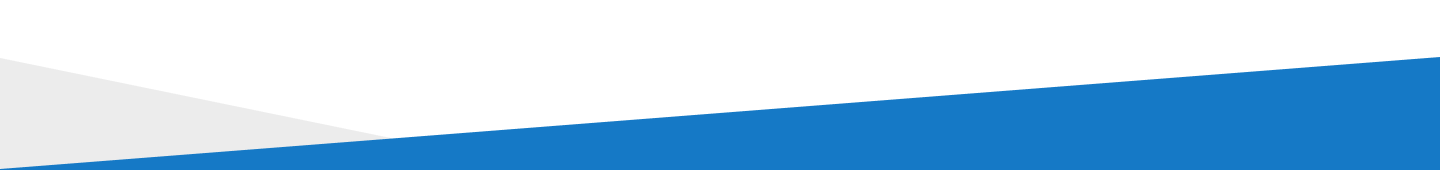Introduction
While many e-learning providers focus almost exclusively on the features and functionality of the Learning Management System, we believe that your LMS is only part of the solution. We believe in the importance of short form content, interactive content and new media – there’s little point in deploying a capable LMS and then not combining it with the most effective content.
At Enovation, we offer an additional level of service to identify and help our customers deliver content that will engage their learners and deliver results that will make a difference, not just check boxes.

Value we deliver
-
 Bringing content to life with H5P At the heart of our approach to content creation is a belief in fundamental pedagogy and instructional design. We know that creative interactive content with tools such as H5P will bring your content to life and lead to far better results.
Bringing content to life with H5P At the heart of our approach to content creation is a belief in fundamental pedagogy and instructional design. We know that creative interactive content with tools such as H5P will bring your content to life and lead to far better results. -
 Brickfield Education Labs partnership At Enovation we believe in the importance of ensuring that your content is created to be accessible. We have partnered with Brickfield Education Labs to incorporate the latest standards in accessibility.
Brickfield Education Labs partnership At Enovation we believe in the importance of ensuring that your content is created to be accessible. We have partnered with Brickfield Education Labs to incorporate the latest standards in accessibility.
-
 OpenSesame partnership OpenSesame has curated online learning programs to realize the potential of your workforce today. Develop Your Most Engaged Workforce. Every Team. Everywhere. Integrate a comprehensive catalog of eLearning courses into your LMS.
OpenSesame partnership OpenSesame has curated online learning programs to realize the potential of your workforce today. Develop Your Most Engaged Workforce. Every Team. Everywhere. Integrate a comprehensive catalog of eLearning courses into your LMS. -
 Content design and development training Our team can provide training in how to generate your own content more effectively, we also offer content design and development services. This means you can create your own content, outsource the creation of bespoke content or buy in ready made content from libraries of world-leading content that’s proven to deliver.
Content design and development training Our team can provide training in how to generate your own content more effectively, we also offer content design and development services. This means you can create your own content, outsource the creation of bespoke content or buy in ready made content from libraries of world-leading content that’s proven to deliver.

Totara Learn’s certification workflow and custom reporting features have allowed us to set up a compliance management process that aligns well with our business.
Tom ConcannonSuperintendent Pharmacist at Hickey’s Pharmacies

They are always looking at what they do from the perspective of the customer experience.
Sonal PatelLearning & Development Manager, Tata Chemicals Europe

They have helped me along every step of the way, from the proposal through to the roll out stage.
Sinead WoodsL&D Manager in Momentum Support

Essentially, transitioning from face-to-face learning sessions to an online model has freed up time for our staff so they can spend more time interacting with our service users.
Robert SpencerE-Learning, Training and Development Officer at Depaul

While very much in its infancy stage and a cultural change for the organisation, Enovation’s expertise and Totara Learn’s flexibility provided useful insights into change management and helped influence and reinforce our organisation’s vision to our end users.
Pauline RedmondAssistant Principal Officer, L&D Unit, Courts Service of Ireland

We’re already seeing five-figure savings on operations costs and Azure gives us a consolidated, highly available, and high-performance Moodle environment, which has improved access to content for students and faculty in all our locations.
Neeraj KumarGroup Enterprise Architect at RCSI.

Now with the Aura Learning Portal, we have the ability to update this material right when it is due. This is a functionality of the learning portal that will be invaluable to the association going forward.
Mounia Heddad MassonScientific Advisor & Education Manager at EASL

Our business is currently undergoing significant growth and we are very pleased to be working with the experienced team at Enovation in delivering our platform and content solution across Europe and into 13 languages.
Michael O’ConnorQEHS Manager at Mercury Engineering

Calling on a partner is essential, especially for a project of this scale. It's a pleasure to work with Enovation - the team is always ready to listen and make suggestions. Today, we can say that the implementation of Yiki has gone smoothly.
Laurent Brocker AP-HPDigital Learning Manager - eLearning Engineer

We wanted a partner who could deliver on our requirements implementing a custom solution and providing ongoing hosting and support, that would meet the needs of our corporate language learning customers.
Jonathan QuiqueICT Manager, CLL Language Centres, Belgium

We felt Enovation had the skills and expertise we were looking for to achieve our goals in creating our e-learning modules for Healthcare Professionals.
Jo SolomonHomeward Strategy Manager at Nutricia

“From the outset with the migration of atingi to use Moodle Workplace in a very short timeline, Enovation have shown their credentials for capability, flexibility and professionalism in working with our team. We are extremely pleased with the functional and technical development of the platform under Enovation’s management.”
Dominic Orr, atingi Management (DV), GIZ

The platform feels like a one-stop hub for our employees' learning and compliance needs - it is super flexible, and it has brought our L&D brand into the future - we love the look and feel.
Ann Marie ChampL&D Administrator in FBD

Throughout the project they demonstrated their commitment to meet the needs of APPEL’s users though their support, collaboration and innovation.
Aisling ReastDirector and National Coordinator of APPEL.

Enovation has played a central role in the evolution of our digital learning infrastructure. Their expertise, flexibility, and long-standing commitment to the FET sector have been instrumental in helping us scale a secure, integrated Moodle federation that now supports learners and educators nationwide. Their strategic insight and responsive support make them a valuable partner in delivering on our digital transformation goals.
SolasCiara Ni Fhloinn | Flexible Learning Manager, SOLAS

We have had a truly great experience working with Enovation. The team always works to find the best solution that fits our needs as an organization, while providing invaluable technical guidance and support during the process. We highly recommend Enovation to any organization that is looking to develop any learning solution.
EASLLaurent Perrin | Science and Education Manager - EASL Campus

Partnering with Enovation has transformed how we deliver training within the Courts Service of Ireland. From the seamless implementation of our Totara LMS to integrating Single Sign-On (SSO) and developing bespoke eLearning content, Enovation have consistently delivered innovative solutions that enhance learning experiences. Enovation has been a trusted partner since 2015, and their ongoing support and innovation continue to add value to our organisation.
Courts ServiceRichard Kelly | Manager - Learning and Development

Enovation listened to us right from the start, both in terms of creating the platform and providing ongoing support. Their expertise enabled us to switch to a hybrid training programme that was effective, engaging and perfectly suited to our needs. We'd highly recommend their services, and in fact we've recommended Enovation to our national federation!
Protection CivileJulien Touquoy | Training Manager

As it happened, we survived Covid thanks to Moodle and Enovation that gave us the motivation to innovate.
New Links Training SolutionJanet Tumulty | Director of Training

Working with Enovation has been a real boon for us, the outcomes have exceeded our expectations. This is almost certainly down to their expert assistance and guidance when things have been particularly challenging. Project meetings were something I looked forward to...every step has been transparent, with measured steps and clear progressions throughout. I would not hesitate to recommend them, and as you can see from our improved metrics, the work quality speaks for itself.
ESSKABen Mcilroy | ESSKA Education Manager

"We have had a truly great experience working with Enovation. The team always works to find the best solution that fits our needs as an organization, while providing invaluable technical guidance and support during the process. We highly recommend Enovation to any organization that is looking to develop any learning solution."
International AIDS SocietyKnowledge Management Officer International AIDS Society

"We engaged Enovation to redesign our education platform - from the word 'go' it was apparent that they were experts in their field. They undertook a comprehensive discovery action with us, to gain an understanding of exactly what we do and what we hoped to accomplish. The implementation of the Aura Learning Portal has been smooth, and simple from our side - they really have taken all the hassle away. I cannot recommend them enough, and we are very excited for our ongoing partnership with them."
ESSKA OldBen McIlroy, Online Education Coordinator.
Case Studies

Microsoft Azure
At Enovation we worked closely alongside RCSI to deliver a connected experience for its students.
Solution Moodle

Tata Chemicals Europe
Tata Chemicals Europe achieved a 46% increase in learner engagement with Enovation and Totara
Solution Totara Learn

Courts Service
The Courts Service of Ireland Uses Totara Learns' Hierarchies to Deliver Learning Across the Organisation.
Solution Totara Learn

EASL
Transforming Hepatology Education with EASL Campus and Enovation
Solution enoHub Learning Portal

Get in touch
If you’d like us to help you deliver the best digital learning & talent solutions for your needs and make your projects happen, then drop us a line. We’ll be happy to help!