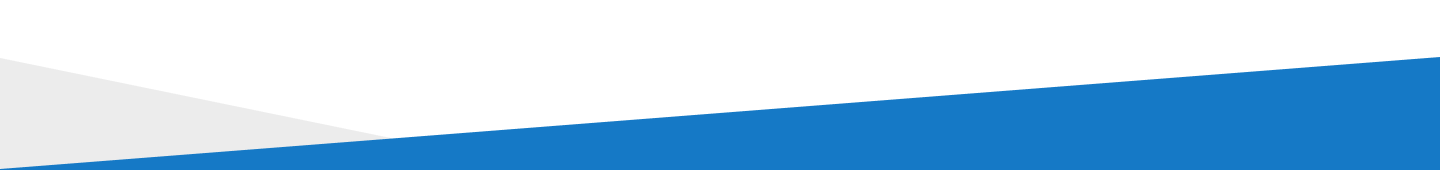According to Christine Fröhlich (Digital Learning Officer at Enovation), there are 4 ways to Create Engaging Training.
1. Set Concrete Goals
Once the learner’s needs have been identified and learning objectives have been determined it is time to articulate your training. It is important to contextualise the training objectives as learners will be more willing to engage with them if they are related to their own professional context. LMS platforms like Moodle and Moodle Workplace allow this visually and simply through a customised platform where the training and the learner’s progress can be displayed by adding elements, for example, a short presentation video (teaser); a guide for your learners about using the training portal. It’s also useful to indicate the time required to complete the training and each of its modules.
2. Create Structure
- Once you have decided on the teaching resources and how to make them available to all learners the next move is to find the balance between meeting learner needs and design costs.
- Vary Training formats – videos, reading texts, podcasts, commented presentations – create activities that stimulate the learner: quizzes, collaborative work, it’s about serving all learner’s and ensuring accessibility.
- Consider the digital uses of your learners: when and how will they follow the training? On which tools (smartphone, tablet, computer)? And in what context (at work, at home).
3. Provide Choice and Guidance
Learners often progress better if they are given freedom during training, for instance;
- choosing the resources featured on the training portal; giving them a whole series of facilities (for example, watching a video or reading a transcript).
- Allowing learners to choose modules or training sequences who the learner will decide on according to their knowledge, progress, and the knowledge they want to reinforce.
Moodle enables the creation of branched lessons as well as conditional access to activities and resources. Offering learners options by guiding them with concise and precise instructions, well-described activities, and an indication of the time to devote to training is a recipe for success.
4. Recognise and Identify Progress
Whether gamified or not, the training path must allow the learner to identify their progress easily. Moodle has a progress bar displayed on each of the courses the learner is registered for. The completion of a task can be automatic or activated manually so the user can easily see their progress, identify what has already been done and what remains to be done.
We are one of the longest standing Moodle Partners and have one of the largest and most experienced Moodle teams in the world who can help you to create effective, engaging training. Contact us to find out more.





.png)